Bootstrap is a popular open-source framework for building responsive and mobile-first websites and web applications. It provides a collection of HTML, CSS, and JavaScript components, as well as a responsive grid system and pre-designed templates, that help developers create visually appealing and functional websites with ease. Here is an introduction to Bootstrap:
- Responsive Design: Bootstrap is designed to create responsive websites that automatically adjust and adapt to different screen sizes and devices. It uses a responsive grid system, which consists of a series of rows and columns, to easily create responsive layouts that work well on desktops, tablets, and smartphones.
- CSS Framework: Bootstrap is primarily a CSS framework that comes with a comprehensive set of predefined CSS classes. These classes can be applied to HTML elements to style and customize their appearance, including typography, buttons, forms, navigation menus, alerts, and more. Bootstrap takes care of cross-browser compatibility and ensures consistent styling across different devices.
- Component Library: Bootstrap offers a rich library of reusable UI components that can be easily integrated into web pages. These components include carousels, modals, dropdowns, navigation bars, tabs, accordions, progress bars, and much more. By using these components, developers can save time and effort in designing and implementing common website elements.
- Customization: While Bootstrap provides a default styling and design, it is highly customizable. Developers can modify the framework’s default variables or create their own custom styles using Sass (Syntactically Awesome Style Sheets) or CSS. This allows for complete control over the look and feel of the website, ensuring it matches the desired branding or design requirements.
- JavaScript Plugins: Bootstrap includes a set of JavaScript plugins that enhance the functionality of the components. These plugins handle interactions, animations, and behaviors, such as dropdown menus, modals, tooltips, and form validation. The plugins are optional, and developers can choose which ones to include based on their project requirements.
- Community and Documentation: Bootstrap has a large and active community of developers, which means there is extensive documentation, tutorials, and resources available. The official Bootstrap website provides detailed documentation, examples, and code snippets to help developers get started and make the most out of the framework.
- Integration with Other Technologies: Bootstrap can be easily integrated with other front-end frameworks, libraries, and tools. It can work seamlessly with JavaScript frameworks like React, Angular, and Vue.js, as well as popular content management systems (CMS) like WordPress.
Bootstrap simplifies the web development process by providing a solid foundation of responsive design, pre-built components, and customizable styles. It is suitable for both beginners and experienced developers who want to create modern and visually appealing websites quickly. With its popularity and extensive community support, Bootstrap has become a go-to framework for building responsive and mobile-friendly web projects.