PuTTY is a free and open-source terminal emulator and SSH client for Windows. It allows users to securely connect to remote servers or devices over a network, typically using the SSH (Secure Shell) protocol.
Here are some key points about PuTTY:
- Terminal Emulator: PuTTY provides a terminal emulation environment, which allows users to access and interact with remote systems through a command-line interface. It supports various protocols, including SSH, Telnet, rlogin, and serial connections.
- Secure Shell (SSH) Client: PuTTY’s primary use is as an SSH client, which enables secure remote access to servers and devices. It establishes an encrypted connection between the client (your computer) and the server, protecting the data transmitted over the network from eavesdropping or tampering.
- SSH Key Authentication: PuTTY supports SSH key authentication, which provides a more secure and convenient way to authenticate to remote systems compared to traditional password-based authentication. Users can generate SSH key pairs and configure PuTTY to use the private key for authentication.
- Session Management: PuTTY allows users to save and manage multiple sessions, making it easy to connect to different remote servers or devices without needing to re-enter connection details each time. Session configurations can be saved, loaded, and organized for quick access.
- Configuration Options: PuTTY provides various configuration options to customize the terminal appearance, behavior, and SSH settings. Users can adjust font settings, colors, window size, keyboard and mouse settings, as well as SSH-specific options like port number, encryption algorithms, and compression settings.
- File Transfer: PuTTY includes an additional utility called “pscp” (PuTTY Secure Copy) for secure file transfer between the local computer and a remote server using the SCP (Secure Copy) protocol. It allows users to upload and download files securely over SSH.
- X11 Forwarding: PuTTY supports X11 forwarding, which allows users to run graphical applications on a remote server and display the application windows on the local machine. This feature is useful when working with servers that have graphical user interfaces or when accessing remote desktop environments.
- PuTTY Tools: In addition to the core PuTTY application, the PuTTY suite includes other useful tools like “plink” (a command-line interface to the PuTTY backend) and “Pageant” (an SSH authentication agent). These tools enhance the functionality and versatility of PuTTY.
- Active Development and Support: PuTTY has been actively developed and maintained for many years. The software is regularly updated to address security vulnerabilities and improve functionality. Additionally, there is a dedicated community of users and developers who provide support, documentation, and additional resources.

Conclusion:
PuTTY is a widely used tool for remote access and secure communication with servers and devices. Its simplicity, security features, and extensive configuration make it a popular choice for system administrators, network engineers, and developers who require reliable and secure remote access to systems.