WordPress has a list of plugins that can help you change the design of a post and enhance its appearance. These plugins can add various styling options, layout elements, and design features to your WordPress posts. Here are some popular plugins for this purpose:

List of Plugins:
- Elementor: Elementor is a powerful page builder plugin that allows you to create custom designs for your posts using a drag-and-drop interface. It provides a wide range of predesigned templates and widgets to add advanced styling to your posts.
- Beaver Builder: Beaver Builder is another popular page builder that enables you to create beautiful post layouts and designs with ease.
- WPBakery Page Builder (formerly Visual Composer): This plugin is another popular option for building custom post layouts using a drag-and-drop interface. It comes with many elements and templates to help you create unique designs.
- Gutenberg: Since WordPress 5.0, the Gutenberg editor is the default block editor. It has evolved significantly and now provides a good degree of flexibility in designing posts using various blocks and customizing their appearance.
- Shortcodes Ultimate: This plugin allows you to add a collection of useful shortcodes to your WordPress site, which can be used to change the design of posts, such as creating buttons, columns, sliders, tabs, and more.
- Custom CSS plugins: Some plugins, like “Simple Custom CSS and JS,” allow you to add custom CSS code to your posts, giving you precise control over the design and layout.
- TinyMCE Advanced: This plugin enhances the default WordPress editor (TinyMCE) by adding additional formatting options, allowing you to have more design control within the editor itself.
- CSS Hero: This plugin provides a visual interface to customize the design of your posts without the need to write any code. It’s a handy tool for those who want to make quick design changes.
Conclusion:
Points to remember while choosing plugins:
- Plugin should regularly updated
- Plugin should have good user reviews
- Plugin should compatible with your WordPress version.
Always take regular backups of your website before installing new plugins, as some plugins may not be compatible with your theme or other existing plugins.