XAMPP is a free and open-source software package that provides a local development environment for web development. The acronym “XAMPP” stands for cross-platform (X), Apache (A), MySQL (M), PHP (P), and Perl (P). Here are some key points about XAMPP:
- Local Development Environment: XAMPP allows developers to set up a local server environment on their computer, providing the necessary tools to develop and test web applications before deploying them to a live server. It is commonly used for PHP and MySQL development.
- Apache Web Server: XAMPP includes the Apache HTTP Server, a widely used web server software. Apache serves the web pages and processes the requests made by clients (browsers) when accessing local websites or applications.
- MySQL Database: XAMPP includes MySQL, a popular relational database management system (RDBMS). MySQL allows developers to create and manage databases that store the data for their web applications.
- PHP and Perl: XAMPP includes PHP, a server-side scripting language used for dynamic web content and application development. Additionally, XAMPP also includes Perl, another programming language commonly used in web development.
- Cross-Platform Compatibility: XAMPP is designed to be cross-platform, meaning it can run on various operating systems such as Windows, macOS, Linux, and Solaris. This makes it suitable for developers using different operating systems to create their web applications.
- Easy Installation and Configuration: XAMPP provides a straightforward installation process, simplifying the setup of a local development environment. Once installed, it comes with a control panel that allows easy management of Apache, MySQL, and other components.
- Additional Tools and Features: XAMPP includes other useful tools and features for web development, such as phpMyAdmin, a web-based interface for managing MySQL databases, and FileZilla FTP server, which allows easy file transfer between the local environment and a remote server.
- Development and Testing: XAMPP enables developers to work on their web projects offline, without the need for an internet connection. They can create and test websites or applications locally before deploying them to a live server.
- Community Support and Documentation: XAMPP has an active and supportive community of users, offering forums, documentation, and resources for troubleshooting and assistance. This community provides valuable support for beginners and experienced developers using XAMPP.
XAMPP is a popular choice for setting up a local development environment due to its ease of use, cross-platform compatibility, and the bundled components necessary for web development. It allows developers to create and test web applications in a controlled environment before making them live.